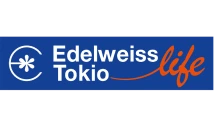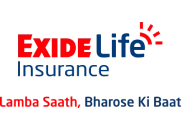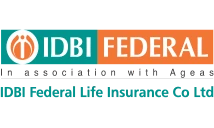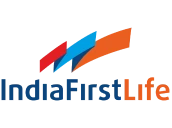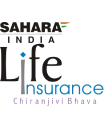LIC premium paid statement is usually required by policyholders to submit it as proof of investment for income tax declaration purposes. LIC online payment receipt and consolidated premium paid statement can be downloaded from the LIC website easily with few clicks.
Table of Content
LIC Receipt Download Steps
User ID and password for the LIC customer login portal is all that you need to download the LIC premium payment receipt instantly in no time. That means you need to be registered for the LIC e-services to download the LIC premium paid certificate. If you are a registered user, following are the simple steps to follow to download the premium certificate:
- STEP 1: Log on to LIC website
- STEP 2: Click on ‘customer portal’ tab under ‘online services. You will be redirected to LIC online services portal
- STEP 3: Click on ‘Registered User‘ tab under ‘LIC’s e-Services’
- STEP 4: Login with your user ID, password and date of birth
- STEP 5: On the welcome screen, there will be two choices given to download premium paid statement – ‘Individual Policy Paid Statement’ and ‘Consolidated Premium Paid Statement’. If you would like to download LIC premium paid certificate for each policy that you hold, click on ‘Individual Policy Paid Statement’ or if you would like to avail statement for each and every LIC policy that you hold, then click on ‘Consolidated Premium Paid Statement’
- STEP 6: Select the policy number and choose the fiscal year
- STEP 7: Click on premium payment receipt download. That simple it is to LIC premium receipt download for registered users
- STEP 8: You can save the downloaded statement or you can take a hard copy printed out depending on your requirement
In case, you are not registered for LIC’s e-services, you can register yourself with a few simple steps.
Steps to register yourself on LIC’s online services portal
- STEP 1: Log on to LIC website
- STEP 2: Click on ‘customer portal’ tab under ‘online services. You will be redirected to LIC online services portal
- STEP 3: Click on the ‘New User‘ tab under ‘LIC’s e-Services’
- STEP 4: Create your LIC account by giving inputs related to any one of your LIC policy
- STEP 5: Policy number, premium instalment, date of birth, mobile number, email ID, passport number and PAN number are the important details to be entered on the page
- STEP 6: Once the relevant details are entered, confirm and proceed to create the account
- STEP 7: Choose the password of your preference and complete registration process
- STEP 8: Further, you can add all your LIC policies in the same account
- STEP 9: Fill up the request form for availing all e-services under the same login
- STEP 10: Once the LIC sends confirmation, you can start accessing all the premier e-services too.
Also Read:
- 6 Best LIC Policies to Invest
- Loan against LIC policy
- LIC Plans for 10 Years with Returns & Alternatives
Frequently Asked Questions (FAQs)
1. What would you do if you lost or have not received LIC premium paid receipt?
If you have lost your LIC premium payment receipt or if you have not received the hard copy, you can log on to LIC online customer portal with your user credentials and download the same by choosing the policy number under ‘LIC premium paid certificate’ service facility offered on the portal.
2. How to check your LIC policy schedule?
LIC online services portal offers plenty of services. Policy schedule can also be downloaded from your LIC’s account online. You need to log in to LIC’s e-services portal with your user credentials. Then, click on ‘Policy Schedule’ option and download it for the specific policy type.
3. Does ‘LIC premium paid certificate’ come in PDF?
Yes, when you download premium payment receipt, the certificate is generated in PDF format.
4. Who can use the e-services offered by LIC?
All the policyholders can use the LIC’s e-services.
5. How to download the receipt of LIC premium which was paid offline?
You can download the receipt from the portal if you have already registered. Otherwise, you will have to register by clicking ‘New User’.
6. is there any charges for e-services?
No. LIC offers e-services for free.
Found this post informational?
Browse Turtlemint Blogs to read interesting posts related to Health Insurance, Car Insurance, Bike Insurance, and Life Insurance. You can visit Turtlemint to Buy Insurance Online.