The Unique Identification Authority of India- UIDAI is a legal authority established under the requirements of the Aadhaar Act, 2016 – an act formed for targeting the delivery of financial and other subsidies, benefits as well as services, by the Government of India, under the Ministry of Electronics and Information Technology. Aadhaar number is free of any intellect and does not profile people based on class, religion, salary, health and topography. The Aadhaar number is considered as an identity proof and does not talk about the right of nationality or residence for any Aadhaar number holder.
UIDAI was shaped with the aim to issue Unique Identification numbers or known as UID and is termed as “Aadhaar”, to all the residents of India. Aadhaar is strong enough to eradicate duplicate and false identities and is used as a tool for authentication and verification in a very easy as well as cost-effective manner. Aadhaar is a tactical tool for societal and financial inclusion, restructurings for public sector delivery, handling fiscal finances, increasing ease and endorse hassle-free people-oriented administration. Aadhaar may be used as an everlasting Financial Address and enables financial inclusion of the deprived and poor sections of the society and is thus a means of distributive fairness and equivalence. The Aadhaar identity concept is one of the key supports of the ‘Digital India’, where each resident of the country is given a unique identity. The Aadhaar scheme has already accomplished many landmarks and is by far the biggest biometrics-based proof of identity system in the whole world.
Here, we will talk more about UIDAI and its services in detail but before that let us understand in short what is an aadhaar. To know more about aadhaar verification Click Here
What is an Aadhaar Card?
An Aadhaar Card is a unique identity number issued to every Indian citizen by the Government of India in association with the UIDAI. The card has a random combination of 12 unique digits for every Aadhaar cardholder. This 12-digit number is known as the Aadhaar card number and is used to recognize people. A very special distinguishing feature of this card is that it contains the demographic and biometric data of an individual and subsequently is used for authentication purposes. Aadhaar card issuance is free of cost and application to enrol for an Aadhaar is voluntary. An Aadhaar card issued once remains valid for the rest of the life.
Development of UIDAI and aadhaar
The primary objective of UIDAI is to provide for good administration, well-organized, clear and targeted distribution of subsidies, aids and services, the expenses for which is made from the Combined Fund of India to the citizens of India by way of allotting of unique identity numbers. The main vision of UIDAI is to permit the residents of India with a unique identity and an online platform or an aadhaar website to authenticate whenever and wherever required. Under this Aadhaar Act 2016, UIDAI is accountable for Aadhaar enrolment and authentication, as well as operation and direction at all phases of an Aadhaar life process, forming the policy, process and structure for issuing Aadhaar numbers to all the individuals and do authentication and the safekeeping of identity information or data and authentication histories of people.
The mission of UIDAI with respect to aadhaar can be summarized as follows:
- Ensure obtainability, scalability and flexibility of the technology infrastructure
- Build a longstanding supportable organization to carry onward the dream and standards of the UIDAI
- To ensure the safety and privacy of the various identity information and authentication archives of the individuals
- To ensure full compliance of the Aadhaar Act by people and agencies
- To make guidelines & rulebooks in line with the Aadhaar Act, for carrying out the requirements of the Aadhaar Act
Services provided by UIDAI
UIDAI has provided an aadhaar card official site https://uidai.gov.in/ that provides several online facilities for residents for their aadhaar. UIDAI has designed the website in such a way that it provides almost all the required service which you may need for your aadhaar. In this section, we will see the various services which are provided by UIDAI briefly.
- The download of e-aadhaar: Aadhaar website permits you to download the soft copy of your aadhaar that is equally valid as your physical aadhaar. Follow the below steps to do the same:
- Step 1: Visit the official website of UIDAI at https://uidai.gov.in/
- Step 2: On the home page, under the section ‘My Aadhaar’, select ‘Download Aadhaar’ as shown below in the screenshot
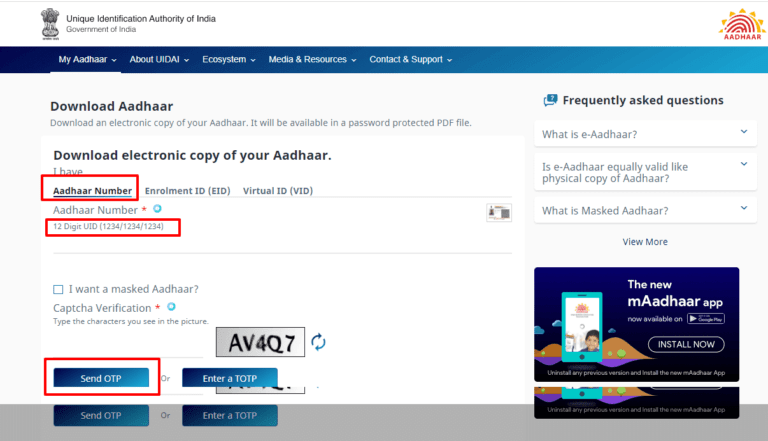
- Step 3: You may use your aadhaar number, EID or Enrolment ID or Virtual ID- VID as shown above
- Step 4: Enter the captcha code as shown above and select ‘Send OTP’
- Step 5: An OTP will be sent to your registered cell number. Enter the OTP and you will be able to download your e-Aadhaar card in a .pdf format
- Verify Aadhaar Number: Aadhaar website permits you and the service providers to validate if the Aadhaar number is a valid one or not. Aadhaar authentication service allows you to check the validity of their UID number. You may verify your UID by following the steps mentioned below:
- Step 1: Click on ‘Verify Aadhaar Number’ as shown below “Aadhaar Services” in the homepage
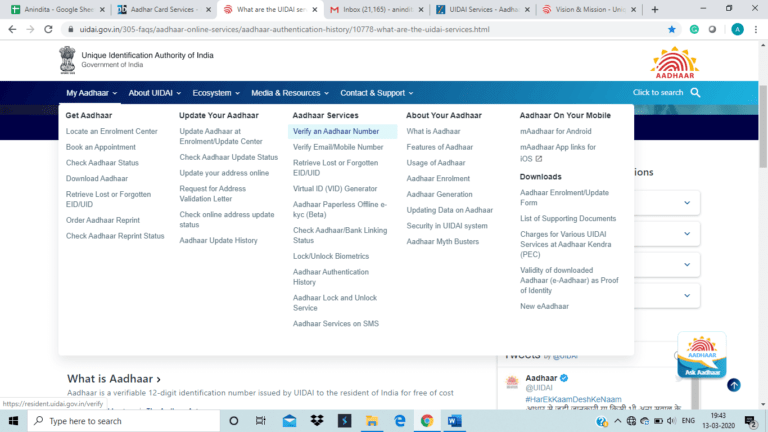
- Step 2: Enter your 12-digit Aadhaar number in the space as shown
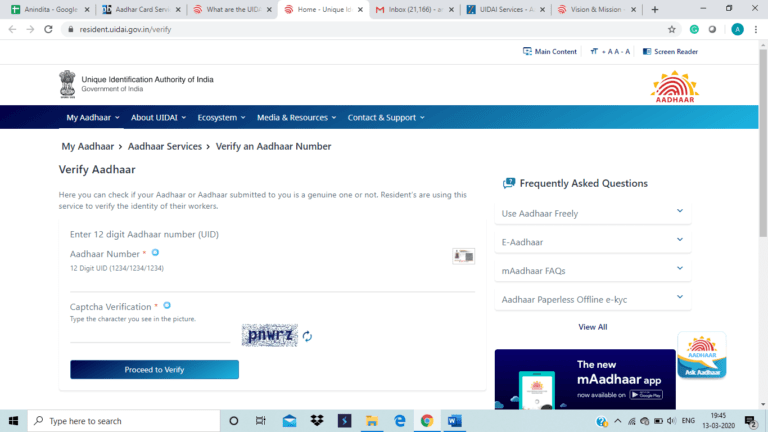
- Step 3: Enter the security code
- Step 4: Click on the ‘Proceed to Verify’ button
- Step 5: You will come to know if your Aadhaar number is active or not. The next page provides information about your age, gender, registered mobile number and the state of issuance
- Verify Email or Mobile Number: Aadhaar website enables you and the service providers verify if the Aadhaar number with your mobile or email address is valid and is not inactivated. Follow the below steps for this:
- Step 1: Visit UIDAI official website at https://uidai.gov.in/
- Step 2: Under the section ‘My Aadhaar’ in the home page, select ‘Aadhaar Services” and then select “Verify Email/ Mobile Number” as shown below
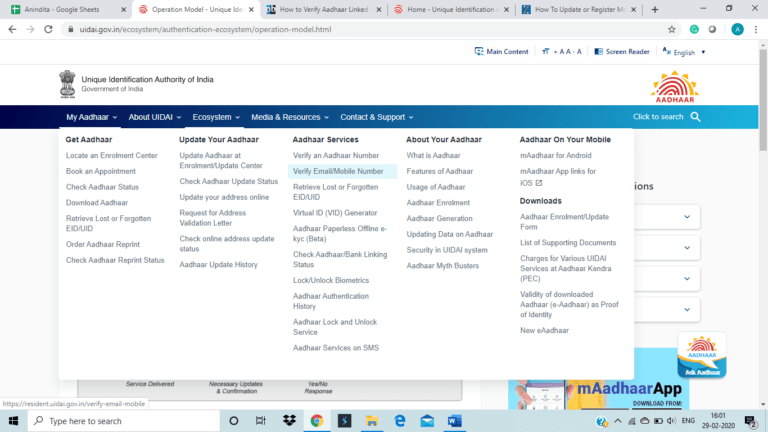
- Step 3: Enter your 12-digit Aadhaar number
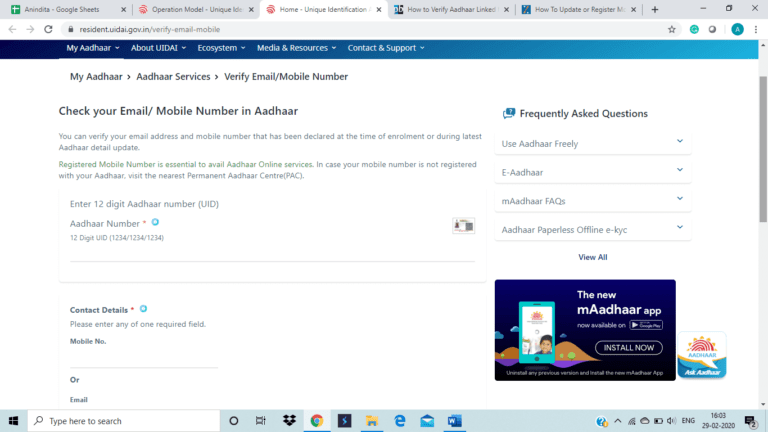
- Step 4: Fill your email address or your mobile number under “Contact Details” in the space as shown below and ensure the captcha verification is complete. Then click on “Send OTP” and enter the OTP and finish the verification process

- Lock or Unlock Biometrics: Through aadhaar website you may secure your biometric authentication by locking your biometrics. After you lock the same, no one else can use it for any kind of authentication. You may unlock your biometrics before any essential transaction for biometric authentications. Follow the below steps for this:
- Step 1: Visit UIDAI official website at https://uidai.gov.in/
- Step 2:On the home page, under the section ‘My Aadhaar’, select ‘Aadhaar Services” and then choose “Lock/Unlock Biometrics” as shown below
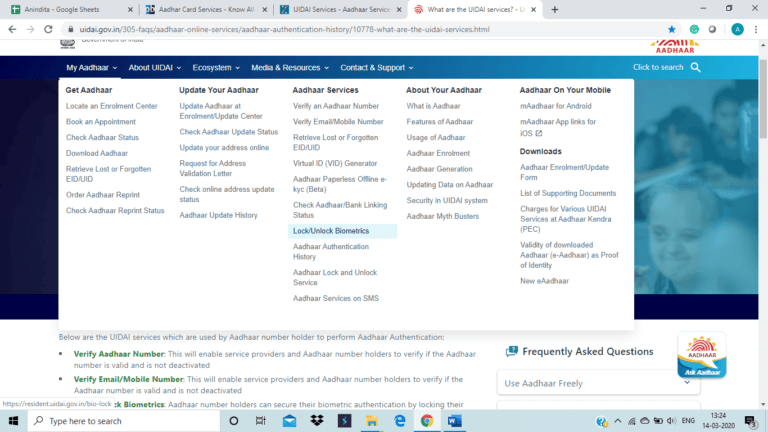
- Step 3: Give your agreement for the process with a caution message
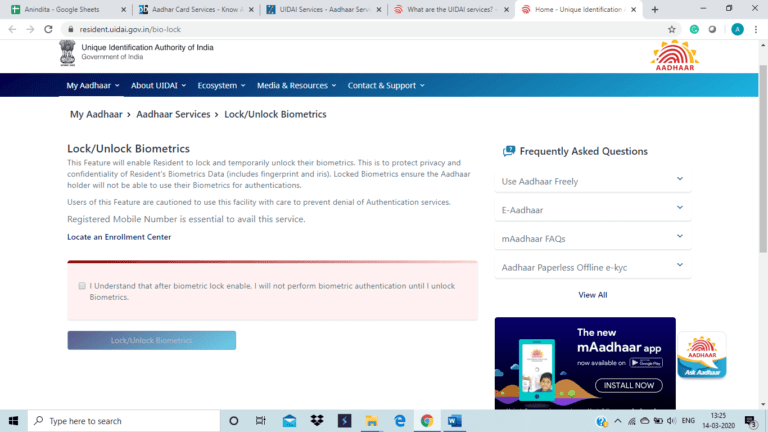
- Step 4: Finish the locking/ unlocking process, after you enter your Aadhaar number and an OTP that will be sent to your registered mobile number as shown below and complete the procedure
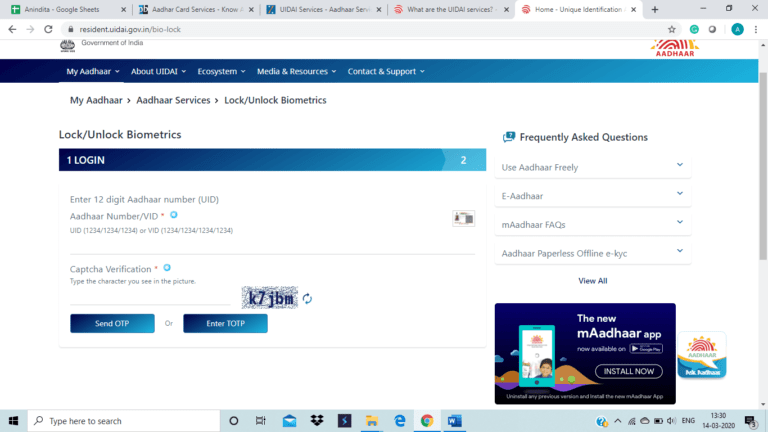
- Check Aadhaar & your bank Account Linking Status In the Aadhaar website, you can check if your Aadhaar is linked to your bank account or not. Aadhaar Linking status can be obtained from the NPCI Server:
- Step 1: Visit UIDAI official website at https://uidai.gov.in/
- Step 2: On the home page, under the section ‘My Aadhaar’, select ‘Aadhaar Services” and then choose “Check Aadhaar/ Bank Linking Status” as shown below
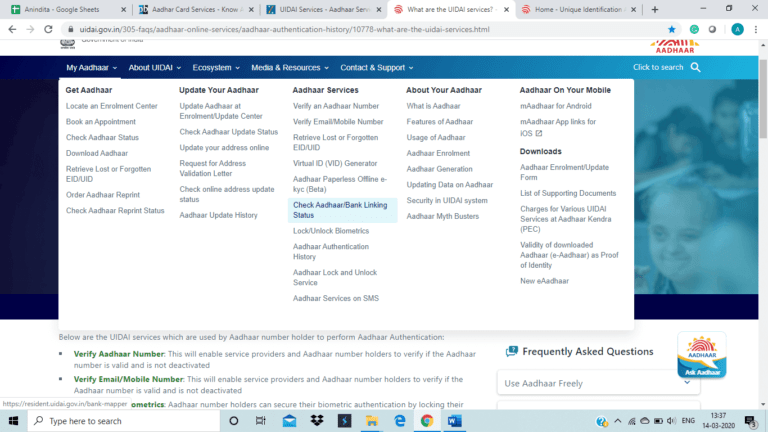
- Step 3: Enter your aadhaar number or virtual id as applicable and enter the security code and click on “Send OTP”

- Step 4: You will receive a confirmation message about the completion of this exercise
- Aadhaar Authentication History: In Aadhaar website, another criticalservice rendered by UIDAI is the aadhaar authentication history.You can see the details of Aadhaar Authentication history that you had done in the past. Aadhaar Authentication offers an online platform of identification to authenticate your identity on time and at anywhere. You need to follow the below steps:
- Step1: In UIDAI website, under “My Aadhaar” select “Aadhaar Services” and then “Aadhaar Authentication History” as shown in the below figure
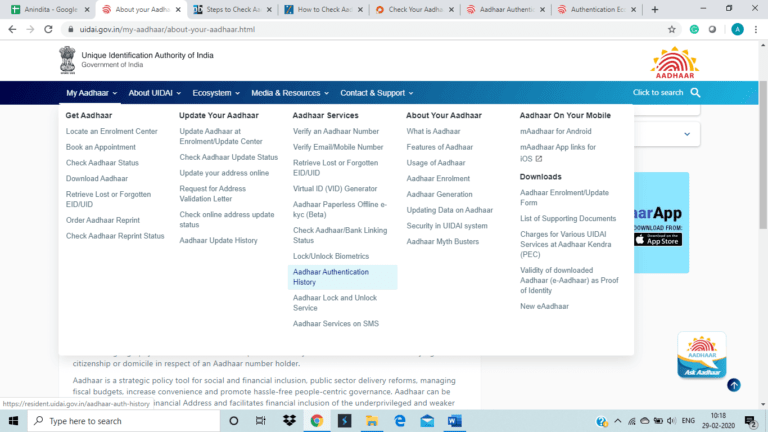
- Step 2: Enter your 12-digit Aadhaar number or UID or 16-digit Virtual Identification Number or VID as shown below and enter the security code and click on “Send OTP”
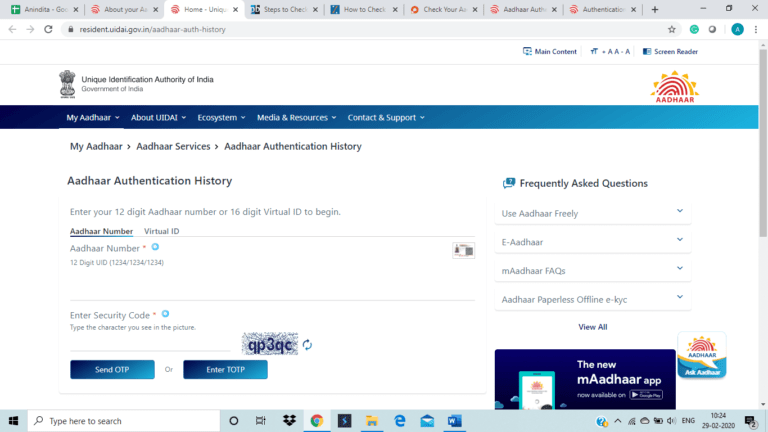
- Step 3: Select the ‘Authentication Type’ from Demographic or Biometric or OTP or Biometric and OTP or Demographic and Biometric or Demographic and OTP or All as shown below:
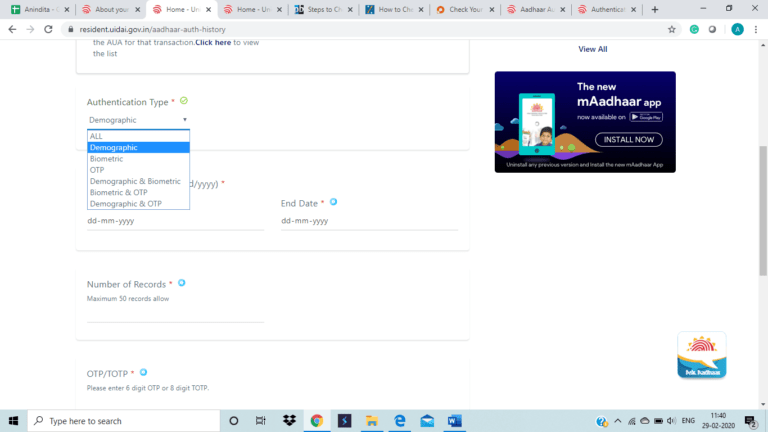
- Step 4: Select the date range “From” and “To” for which you require
- Step 5: Enter the number of records that is limited to 50 and click on OTP
- Step 6: Enter the OTP and then click on submit
- Step 7: Aadhaar authentication history will be shown to you
- Virtual ID Generator: Aadhaar website offers other UIDAI services by which you can generate your Virtual ID -VID. Aadhaar virtual id is a temporary, 16-digits random number given with the Aadhaar number. You can use your VID in place of Aadhaar number for all authentication through e-KYC services. Below is the procedure of generating a VID:
- Step 1: Go to the UIDAI official website –https://uidai.gov.in/
- Step 2: On UIDAI’s home page go to ‘Aadhaar Services’ and click on the option ‘Virtual ID (VID) Generator’ as shown below
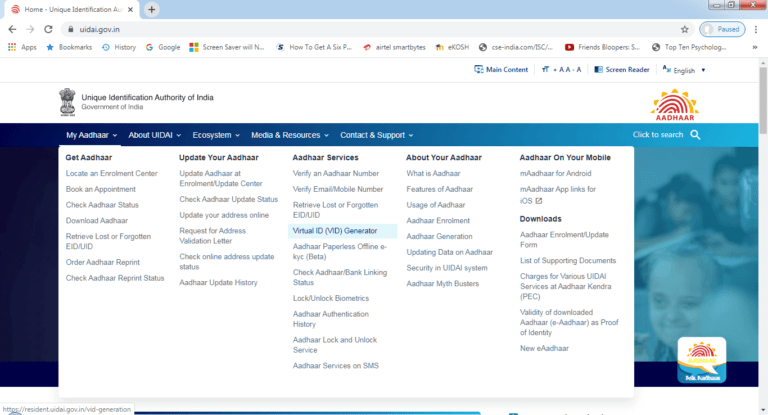
- Step 3: Enter your 12-digit Aadhaar number or UID or 16-digit Virtual Identification Number or VID as shown below and enter the captcha code and click on “Send OTP” or “Enter TOTP”

- Step 4: Select the options “Generate VID” or “Retrieve VID” as shown below
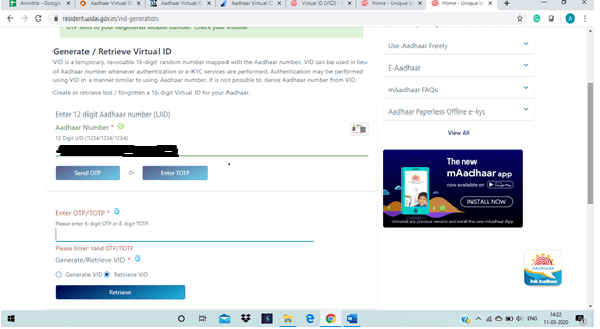
- Step 5: Virtual ID will be generated and a message like below will appear and this will be the 16-digit ID that you will receive in your registered mobile number stating virtual ID for Aadhaar number and the last 4 digits of your Aadhaar, generated at DD MM YYYY: HH: MM: SS format
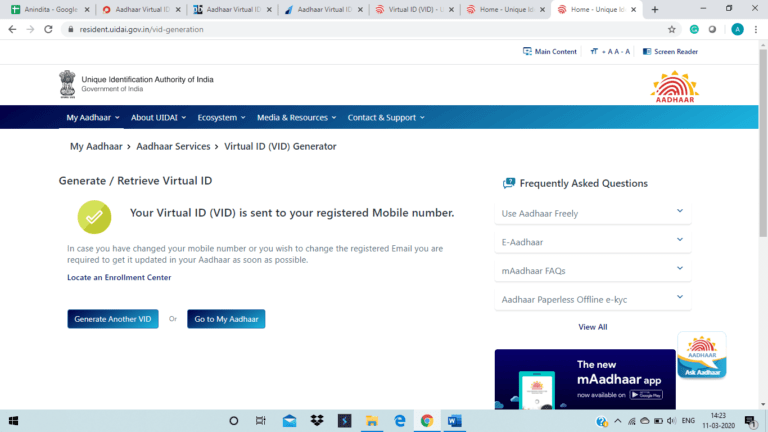
- Online Address Change via SSUP: Aadhaar website offers an important service of changing your address online by using Self- Service Update Portal. Below is the procedure of doing the same:
- Step 1: Visit UIDAI official website https://uidai.gov.in/and select on “Update your address online” below “Update your Aadhaar” under “My Aadhaar” from the homepage
- Step 2: You will see a new page which is the SSUP link –https://ssup.uidai.gov.in/ssup/as shown below and you need to click on “Proceed to Address”
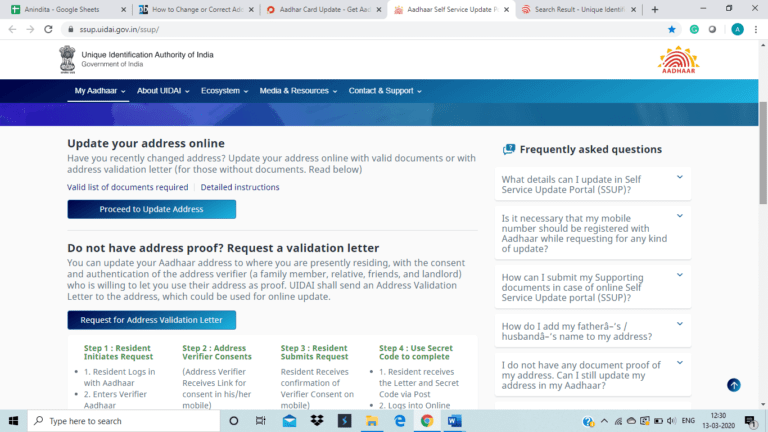
- Step 3: Enter your Aadhaar number or your VID -Virtual Id number and complete the captcha verification process complete and request for an OTP and the OTP will be sent in your registered number
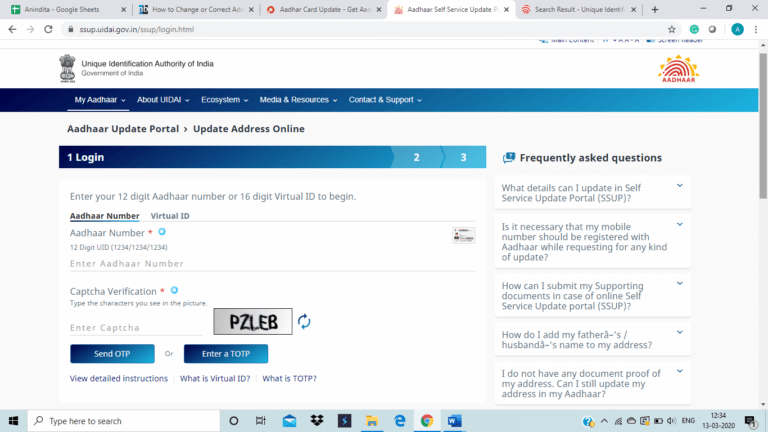
- Step 4: You can update your address via “Update Address via Address Proof” in case you are having valid proof and “Update Address via Secret Code” where you do not have any proof and complete the address update process. Remember to be ready with coloured scan proof as you need to upload the same
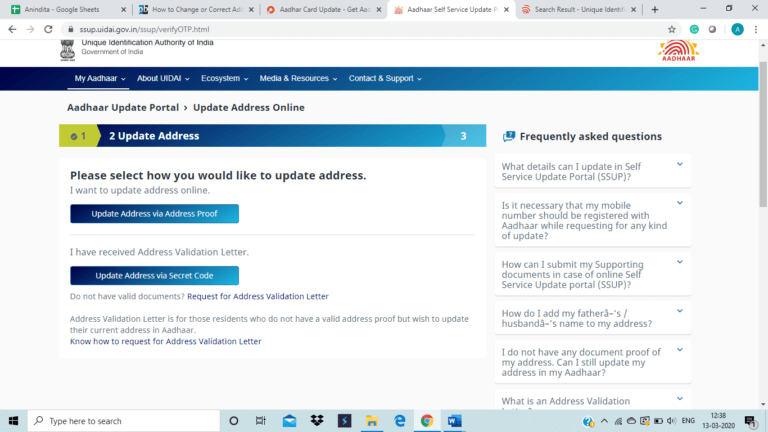
- Online Address Change via SSUP: Aadhaar website offers “Order Aadhaar Reprint” that enables you to get your Aadhaar reprint letter by paying a nominal charge, if you have misplaced your Aadhaar letter or if you require a new copy. Also, if you do not have your mobile number registered in your Aadhaar, you can place a request for “Order Aadhaar Reprint” using your non-registered or an alternate cell Number. The relevant screenshot is attached as below

- Locating an Enrolment Centre and booking appointment: Aadhaar website provides the unique facility of locating the nearest enrolment centre and fixing up an appointment online as well online. ” The relevant screenshot is attached as below

UIDAI and mAadhaar mobile app and their utilities
UIDAI has given the facility of downloading the e-Aadhaar by way of a mobile applications. The mAadhaar app is an application that you can download on your Smartphone and use it. It can also be downloaded in an Android phone via Google Play Store and also in an iPhone via Apple Store. You need to download the application and after registering yourself, you will be able to download your e-Aadhaar. The process is stated as below:
- Select ‘Download Aadhaar’ under “My Aadhaar” on the home page of the application, and you will be able to see options to download by Aadhaar number, by Virtual ID or VID number and by Enrolment ID number or EID
- Enter the captcha code and ‘Request for OTP’ and enter the OTP that is sent to your registered cell number and you will be able to download your e-Aadhaar
Utilities of mAadhaar app:
- Biometric Locking/Unlocking: mAadhaar app’s unique feature is you can lock and unlock your biometric data. Once you allow your biometric locking system on your app, your biometric app would be locked till you unlock the same
- Soft Copy: The main utility of the mAadhaar app is that you do not need to have the physical card with you and therefore do not have the risk of losing the same. You can use e-Aadhaaras a valid identity proof for getting a passport, for opening a new bank account, to buy an insurance policy etc
- Secured: The mAadhaar app is relatively protected as it has a time-based one-time password or TOTP feature, as a replacement for of the “SMS-based OTP” feature
- e-KYC: Another important utility is that you can easily use this app for carrying out the e-KYC for banks and other financial institutions. In fact, you can also share the e-KYC with any of the service providers and avail a particular service
- Third-party applications: With the mAadhaar app, you can have shared your information with third-party applications through NFC, barcodes, QR codes, or email your particulars
Important Points about mAadhaar app
- The Mobile phone that has the registered SIM should be used to download the app
- There is no facility to enter your OTP, this is because of security reasons
- You should not navigate to other apps while you are waiting to receive the OTP
- A user can access, maximum of 3 profiles on one mobile phone
- The user of mAadhaar app can share the demographic related information using the QR code to their service providers.
- Users can use Aadhaar app only on one device
Step by step guide to using the UIDAI website
You can visit the UIDAI official website https://uidai.gov.in/ and refer the following links for the respective service
Under Get the Aadhaar Option
- https://appointments.uidai.gov.in/easearch.aspx?AspxAutoDetectCookieSupport=1 for locating an enrolment centre
- https://appointments.uidai.gov.in/bookappointment.aspx for booking an appointment
- https://resident.uidai.gov.in/check-aadhaar for checking aadhaar status
- https://eaadhaar.uidai.gov.in/#/ for downloading an e-aadhaar
- https://resident.uidai.gov.in/lost-uideid for retrieval of EID or UID
- https://resident.uidai.gov.in/order-reprint for Aadhaar reprint Status
- https://resident.uidai.gov.in/check-reprint-status for checking aadhaar reprint status
Under Update Your Aadhaar Option
- https://resident.uidai.gov.in/check-aadhaar for checking the status of any Aadhaar update or correction
- https://ssup.uidai.gov.in/ssup/ for online address update or correction
- https://ssup.uidai.gov.in/ssupAddressPin/pinGenerate.html for requesting for address validation letter in absence of valid proof of address
- https://ssup.uidai.gov.in/checkSSUPStatus/checkupdatestatus for checking online address change status
- https://resident.uidai.gov.in/aadhaar-updatehistory for checking aadhaar update history
Under Aadhaar Services Option
- https://resident.uidai.gov.in/verify for verifying aadhaar
- https://resident.uidai.gov.in/verify-email-mobile for verifying the mobile number
- https://resident.uidai.gov.in/vid-generation for VID generating
- https://resident.uidai.gov.in/bank-mapper for checking the bank aadhaar linin status
- https://resident.uidai.gov.in/bio-lock for locking or blocking your biometrics
- https://resident.uidai.gov.in/aadhaar-auth-history for checking aadhaar authentication history
- https://uidai.gov.in/my-aadhaar/avail-aadhaar-services/aadhaar-services-on-sms.html for Aadhaar Services on SMS
Grievance redressal for UIDAI
Grievances at UIDAI are handled efficiently by way of the following approaches:
- UIDAI Contact Centre
UIDAI has a dedicated Contact Centre for handling all queries as well as complaints related to Aadhaar enrolment, updation and various other services. When you approach an enrolment centre, the officer gives you a printed acknowledgement which has an EID. You can contact the toll-free 1947. - Online Complaint Portal
You can visit the link https://resident.uidai.gov.in/file-complaintand lodge a complaint as well - Via Post
You also have an option to post your complaints to the headquarter or the regional offices of the Unique Identification Authority of India. The grievances will be scrutinized and then will be assigned through hardcopy to the respective officer or the public grievance officer at the UIDAI. The regional office and the respective section solve of the grievance by responding straight to the appellant with suggestion of the grievance department, UIDAI, if needed. - Via Public Grievance Portal of The Government of India
Complaints are also acknowledged by the Unique Identification Authority of India through the public grievance portal – pgportal.gov.in. The complaints are inspected and then given online to the respective officer.- DPG or Directorate of Public Grievances
- DARPG or Department of Administrative reforms & Public Grievances
- President’s Secretariat
- Minister’s
- Direct receipts
- Parent Organization
- office
- P.M.’s Office
- Pension
- Via E-mail
You can send emails to help@uidai.gov.in and lodge your complaint.
Advantages and Disadvantages of aadhaar card official site
- Advantages
- Aadhaar card official site provides all those necessary services that you as an Aadhaar holder may need anytime
- Aadhaar authentication gives an immediate technique to prove your identity via online authentication. And therefore, you need not have any other ID proof except your Aadhaar number
- You can use your Aadhaar number to authenticate and establish your identity several times by way of electronic means or by way of offline verification, as appropriate
- Aadhaar card official site Aadhaar online services that remove the botheration of continuously furnishing supporting identity documents every single time you wish to get the benefit and subsidies
- Disadvantages
- Poor and underprivileged people will not be able to afford this kind of infrastructure not they will understand the high-end online details of the Aadhaar card official site for availing Aadhaar online service
- Aadhaar online service is explicitly used by an affluent section of the society
Important Points to keep in mind while using Aadhaar card official site
- Make sure to have your mobile number registered with you aadhaar to avail Aadhaar online service
- Even though you have the option to lock and unlock your biometrics, however, the risk of leak of the data is always there, so always be very careful
- Always have the right and correct document to establish your identity, date of birth, address and do not provide any false documents
If you are still thinking to apply for aadhaar and have several questions, you don’t have to, simply visit the Aadhaar card official site and get the necessary information. Apply for aadhaar and be a responsible citizen.
FAQ’s
You can add maximum 3 profiles in your mobile, all with same mobile number registered in their Aadhaar. Auto-fill OTP is valid and hence you will not be able to add any profiles which are registered with a different mobile number. If your family members have the same mobile number registered as yours in their Aadhaar, you may add their profile in your mobile.
Biometric locking /Unlocking is to protect your biometric authentication by locking your biometrics data. Biometric remains locked till you unlock it or inactivate the Locking system.
No. mAadhaar has to be connected and then it can download data from UIDAI. So, make sure that the internet connection is available on your mobile.
TOTPs avoid much inadequacy that is connected with old-style SMS based OTP. The most vital shortcoming that is solved by TOTPs is that you don’t have to be dependent on mobile network connection for delivery of SMS. Creating and sending OTP needs users to go through a totally unconnected workflow.
Electronic Know your Client or e-KYC is the method of resident authentication that is used by a various organization like Banks. Aadhaar allows you to submit the same as an address proof electronically, and is as valid as a photocopy of your Aadhaar Card.


