Aadhaar implies foundation and hence it is a base on which a country’s delivery system can be constructed. Aadhaar can be utilized in any system that requires to establish the identity of any citizen and or provide safe and secure access for the resident to all the services and benefits presented by the system. An obvious question that comes to our mind is, what is an aadhaar? Let us see what is an aadhaar.
What is an Aadhaar Card?
An Aadhaar card is a Government-issued identity card that comprises the personal details and biometric details of a person. Aadhaar has a 12-digit unique Aadhaar number which is assigned to each individual randomly who enrols for this card. These numbers help in recognizing the individual from the rest and gives a unique identity to each person. The Aadhaar card has the following details of a person:
- Name
- Father’s or spouse’s name as applicable
- Date of birth
- Address
- Iris scan of the person
- Fingerprints
- Photograph
Why there is a need to do an aadhaar card update/ correct?
After you obtain your aadhaar, you might see that some details in the card are erroneously captured, and therefore needs a correction or an update, or you may need any change due to some change in your life like your address, etc. Life-altering incidents like marriage, location change may lead to changing your basic demographic details like your name and address. Another instance is where you need to change your details in your aadhaar like your mobile number, address, etc if you are moving to a different residence. You may also want deviations in the details of your relatives for some important changes like marriage, death of a relative, etc. Furthermore, you may have personal reasons also and want to change your mobile number, email address, etc. Enrolment error in your date of birth also is another situation, where you need to correct the same and therefore need the requisite platform to do so.
UIDAI provides the facility of aadhaar card correction and aadhaar card update wherein you will be permitted to change or update your aadhaar details and as per them, there are two different ways you can have your details updated: –
- Online using aadhaar self-service update -SSUP portal. Click “Update Your Address Online” on uidai.gov.in.
- By Visiting Permanent Enrolment centre
Here we will take you through the various aspects of aadhaar self-service update in detail.
How to change/update the details on aadhaar via aadhaar SSUP?
In this section, we will discuss the steps for doing an aadhaar card update via aadhaar SSUP where you can change or update your address only with or without any proof of address documents. Let us see how as below.
- Address Change with Valid Documents
Step 1: Visit UIDAI official website https://uidai.gov.in/and select on “Update your address online” below “Update your Aadhaar” under “My Aadhaar” from the homepage
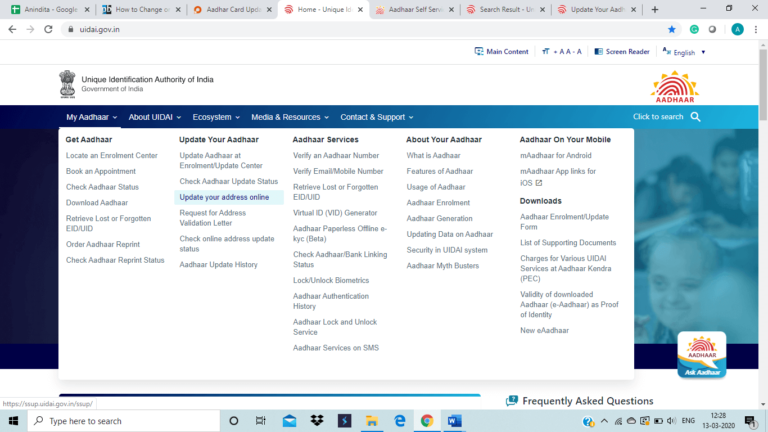
Step 2: You will see a new page which is the SSUP link –https://ssup.uidai.gov.in/ssup/
as shown below and you need to click on “Proceed to Address”
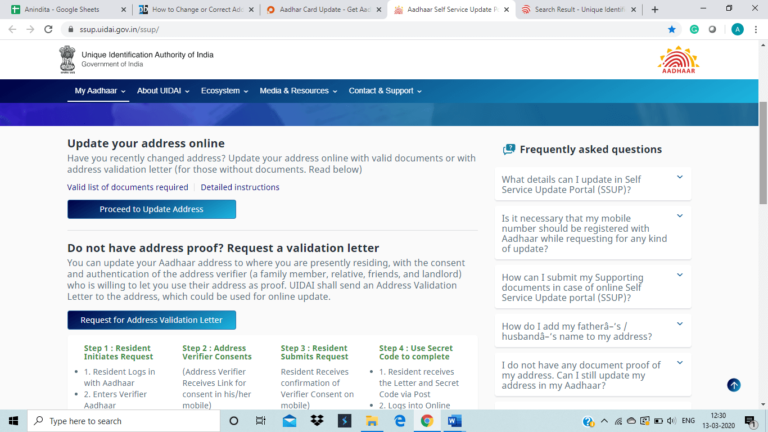
Step 3: Enter your Aadhaar number or your VID -Virtual Id number and have the captcha verification process complete
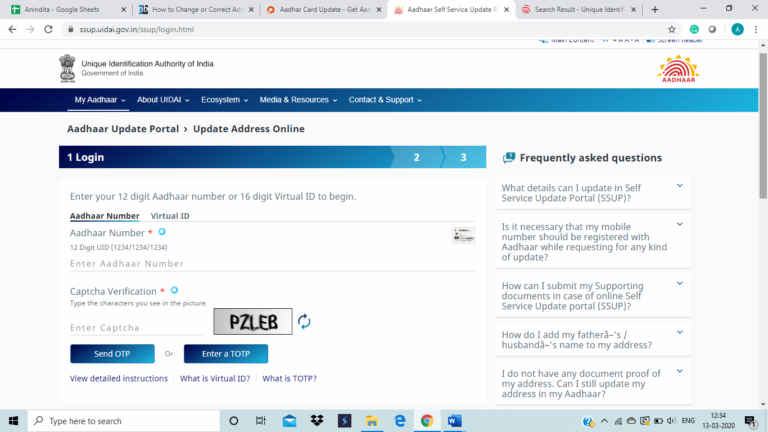
Step 4: Request for an OTP. After getting the OTP in your registered cell number, fill the OTP and click on the “Login” key
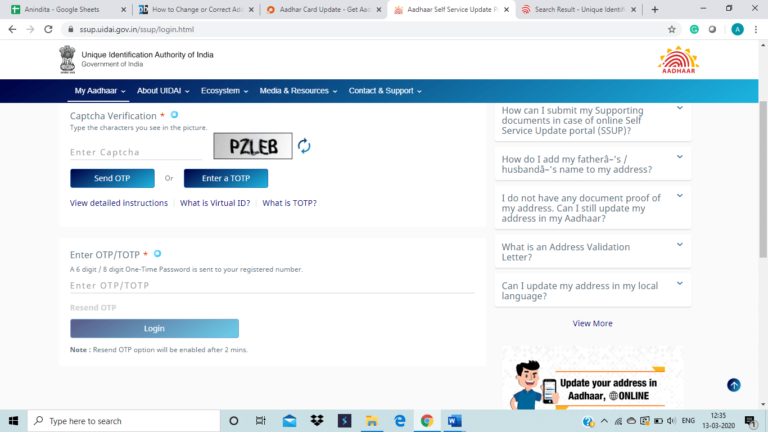
Step 5: A new page will be shown with two options, one being “Update Address via Address Proof” and “Update Address via Secret Code”. The first choice is in case you have valid documents of address proof, and the second option will be applicable, where you do not have any address proof and you may request for an “ Address Validation Letter” that will be sent to a verifier who confirms your address on behalf of you and the letter will have a secret code for authentication. We will discuss in detail about the second situation in the next section
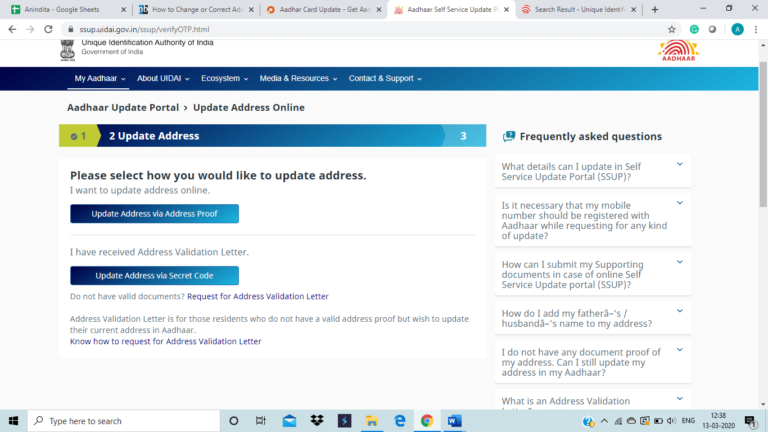
Step 6: You can update or change your address details
Step 7: Attach the coloured scan of your address proof. Check the data that you have filled in for accuracy in English. UIDAI will not do any corrections to your data
Step 8: Submit your request for aadhaar card address change. Note your Update Request Number- URN for you to track the request. You can also download or print the copy of your acknowledgement
- Address Change without Valid Documents
You need to follow the below steps for aadhaar card address change online via Address Validation Letter Request when you do not have any address proof documents:
Step 1: Send the request
- Log in with Aadhaar in the UIDAI website as mentioned above
- Enter the Aadhaar of the Verifier
- You will get an SRN- Service Request Number
Step 2: Authorization from the Address Verifier, when he or she receives the pertinent link for his or her consent in his or her cell
- Verifier clicks on the link given
- Verifier logs in with his or her Aadhaar
- Verifier gives his or her approval
Step 3: Submit your request after you get a confirmation for the approval given by the verifier
- Log in with the given SRN
- Check the Address carefully
- Edit Local Language, if needed
- Submit your request
- Step 4: Submit the Secret Code
- You receive the Address Validation Letter with the Secret Code via post
- Log into the SSUP Portal
- Update your Address via the Secret Code
- Review your new address and submit your request
- You will get a URN for checking the status in future
Details of aadhaar self-service update portal
Let us see some more details in the aadhaar self-service update portal.
- Below is the aadhaar self-service update portal where you need to go to.
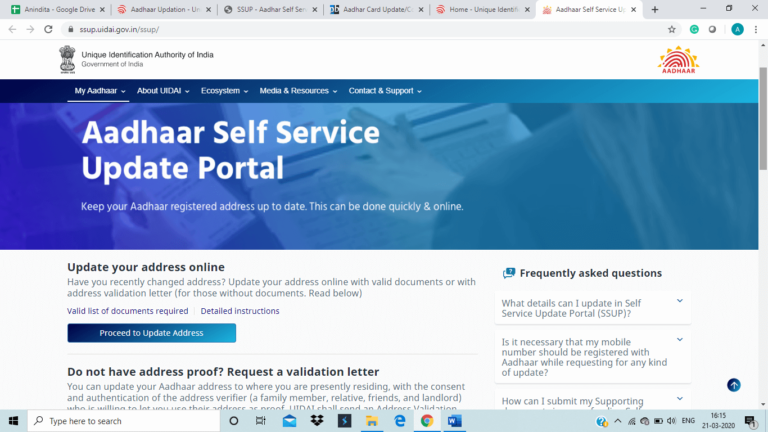
- If you have the right document, you will click on the “proceed to update aadhaar” tab
- In the next page, you need to enter your aadhaar number correctly, as shown above, make sure to give the correct aadhaar number and then capture the captcha code for verification
- On the next page, you will see your existing address and you can update your new address carefully on the same page.
- Fill the new address, and pick the exact pin code location, city, street and you do not have to enter the old address anymore
- Now, its time to upload the PoA document and ensure to do a coloured scan of you PoA
- In absence of a valid address document proof, you may update your residential address where you are currently residing, in your Aadhaar with the permission and verification of the address verifier who is ready to let you use their address as your address proof. Address Verifier can be your family member, a relative, your friend or your landlord
Before placing a request for Address Validation Letter note the following:
- Your address will be authenticated by sending address validation letter comprising a secret code, on the address of Address Verifier
- You and the Address Verifier, both are needed to have your mobile registered in Aadhaar. Both are needed to agree when the Request for Address Validation Letter is in work in progress
- In case your Address Verifier fails to give his or her consent within a specified timeline, your request will stand unenforceable. You will be required to start the process once again.
List of documents required for the name change process in aadhaar
You can get your incorrect names amended in your Aadhaar. If you want to change your name in Aadhaar, you need to visit the Aadhaar Enrolment/Update Centre with the below-mentioned documents.
Also, you can refer https://uidai.gov.in/images/commdoc/valid_documents_list.pdf for a complete list of POI documents as there are 32 PoI approved documents as per UIDAI list.
- Passport
- Voter ID
- PAN Card
- Driving License
- Ration or PDS Photo Card
- Government Photo ID Cards or Service photo identity card issued by PSU
- NREGS Job Card
- Photo ID issued by Recognized Educational Institution
- Photo Bank ATM Card
- Photo Credit Card
- Arms License
- Freedom Fighter Photo Card
- Pensioner Photo Card
- Kissan Photo Passbook
- Address Card with Name and Photo issued by Department of Posts
- CGHS or ECHS Photo Card
- Marriage certificate with photograph
- Gazette notice for a name change
- Bhamashah Card
- ID Card for Disability or medical certificate of handicapped issued by the particular State or Union Territory Governments or Administrations
- Certificate from Superintendent or Warden or Matron or the Head of Institution of certified shelter homes or orphanages etc. on UIDAI format
- Certificate of Identity with photo issued by Village Panchayat head or Mukhiya
- RSBY Card
- SSLC book with a photograph of the candidate
- School Leaving Certificate or SLC, School Transfer Certificate or TC
- Certificate of Identity with photo and issued by an MP or MLA or MLC or Municipal Councillor on UIDAI format
- Certificate of Identity with name and photo issued by Recognized Educational Institution signed by the Head of Institute on UIDAI format
- Extract of School Records issued by the Head of School
- Bank Pass Book
- Certificate of identity with name, date of birth and photograph issued by Employees’ Provident Fund Organisation or EPFO on UIDAI format
- ST or SC or OBC certificate with photograph
List of documents required for the address change in aadhaar
You can visit https://uidai.gov.in/images/commdoc/valid_documents_list.pdf for a complete list of POA documents as there are 45 PoI permitted documents as per UIDAI list as below
- Passport
- Bank Statement or Passbook
- Ration Card
- Voter ID
- Post Office Account Statement or Passbook
- Government Photo ID Cards or Service photo identity card issued by PSU
- Driving License
- Electricity Bill *
- Water Bill *
- Telephone Landline Bill *
- Property Tax Receipt (not greater than 1 year)
- A letter signed from Bank Letterhead with photo
- Signed Letter on letterhead with Photo issued by registered Company
- Signed Letter on letterhead with Photo issued by Recognized Educational Institution
- NREGS Job Card
- Credit Card Statement *
- Insurance Policy
- Freedom Fighter Card
- CGHS or ECHS Card
- Arms License
- Pensioner Card
- Kissan Passbook
- Certificate of Address with photo issued by MP or MLA or MLC or Gazetted Officer or Tehsildar on UIDAI format
- Certificate of Address issued by Village Panchayat head or its equal authority for rural areas on UIDAI format
- Address Card with Photo issued by Postal Department
- Disability ID Card or handicapped medical certificate issued by the respective State or UT Governments or Administrations
- Gas Connection Bill *
- Spouse’s Passport
- Passport of Parents for Minors
- Income Tax Assessment Order
- Vehicle Registration Certificate Registered Sale or Lease or Rent Agreement
- Certificate of Address with photo issued by Municipal Councillor on UIDAI format
- Allotment letter of accommodation issued by Central/ State Govt not more than 3 years old
- Marriage Certificate with address issued by the Government
- Caste and Domicile Certificate with Photo issued by State Govt
- School Identity card
- Certificate from Superintendent or Warden or Matron or Head of Institution of recognized shelter homes or orphanages etc. on UIDAI format
- Identity Card issued by recognized educational institutions
- SSLC book with a photograph
- School Leaving Certificate or SLC or School Transfer Certificate or TC with Name and Address
- Extract of School Records with Name, Address, and Photograph issued by Head of School
- Certificate of identity with Name, DOB and Photograph issued by Employees’ Provident Fund Organisation or EPFO on UIDAI format
- Bhamashah card
- Certificate of Identity with Name, Address, and Photo issued by Recognized Educational Institution signed by Head of Institute on UIDAI format
* Less than 3 months
List of documents required for the date of birth change in aadhaar card
You can also change your date of birth if it is recorded incorrectly. There are 15 DoB acceptable documents as per UIDAI list and they are mentioned as below:
- Passport
- Birth Certificate
- PAN Card
- SSLC Book/ Certificate
- A certificate on UIDAI format or ID Card having photo and Date of Birth or DOB duly signed and issued by a Government authority
- Photo ID card with Date of Birth, issued by Recognized Educational Institution
- Certificate of Date of Birth issued by Group A Gazetted Officer on UIDAI format
- Government Photo ID Card or Photo Identity Card issued by PSU with DOB
- Central or State Pension Payment Order
- Central Government Health Service Scheme Photo Card or Ex-Servicemen Contributory Health Scheme Photocard
- Marksheet issued by any Government Board or University
- Certificate of Identity with Name, DOB and Photo issued by Recognized Educational Institution signed by Head of Institute on UIDAI format
- School Leaving Certificate or SLC, School Transfer Certificate or TC with Name and Date of Birth
- Certificate of identity with Name, DOB and Photograph issued by Employees’ Provident Fund Organisation or EPFO on UIDAI format
- Extract of School Records issued by Head of School with Name, Date of Birth and Photograph
Points to remember while doing aadhaar card correction
You need to remember certain Do’s and Don’ts for doing aadhaar card update or any correction
A Must
- Always use capital letters when you fill the update form
- Submit the correct proof for any change or update
- Link your mobile number with your Aadhaar and then place a request for correction
- Fields needing update or correction only requires to be filled up
- Provide full and precise details of your address, as the address will be used to send your Aadhaar card and all other important communications
- If you do not have the original documents with you for authentication, all the photocopies need to be certified by a gazetted officer or a public notarized officer
A Must Not
- Do not give unsuitable or wrong information
- Do not give old data illogically
- Never use initials like A.B. Chakraborty, instead, write as Asish Kumar Chakraborty
- Do not use greetings like Mr./Mrs./ Dr./ Col., etc.
- Do not give a blurred photo
Important points to remember for Aadhaar card update or correction
- You can only request for any update and no one else can, except for child below 5 years
- Any aadhaar update required authentication by you. This authentication is performed either by OTP verification or biometric authentication. For child below 5 years, the authentication will be done by his or her parents or guardians
- You may call at 1947 of your aadhaar is rejected or showing as invalid
- Below is the limit on certain updates. However, there are no bounds on the number of updates in like address, email address, mobile number, fingerprints, iris scans or photographs
- Name update- Two Times
- Gender Update- One Time
- Date of Birth- One Time
- No need for you to pay, if you are doing any update or change within 96 hours or 4 days from the enrolment date. However, after 4 days, you need to pay a small charge of INR 50 for the same
- You can download the necessary form from the link https://uidai.gov.in/images/UpdateRequestFormV5.pdf
UIDAI has provided all necessary structure and facilities to do Aadhaar card correction online via aadhaar self-update portal, hence it is our duty to ensure that we keep our details updated in aadhaar and act as a responsible citizen.
FAQ’s
Yes, you can always update biometrics details like finger Prints or an Iris scan or my photograph, for which you need to visit the nearest Permanent Enrolment centre.
Yes, you need to bring the original documents for correction and update at the enrolment centre as these will be scanned and given back to you after updation.
You can update all your Demographic details like your Name, Address, DoB, Gender, Mobile Number, Email and Biometric details like Finger Prints, Iris scan & Photograph in your Aadhaar.
The address verifier’s name comes pre-filled under the c/o field and cannot be amended.
You can update your cell number by visiting the nearest Permanent Enrolment Centre.
If you are using aadhaar self-service update or SSUP portal for address update or correction, your mobile number must be registered with your Aadhaar, else you can visit any nearest Permanent Enrolment centre with the relevant supporting documents.


