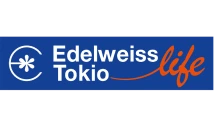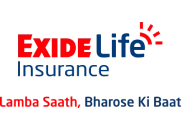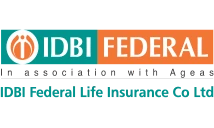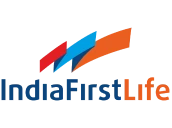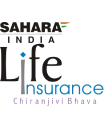The establishment of Postal Life Insurance (PLI) goes back to pre-independent India. PLI was founded in the year 1884 as a State Insurance scheme for the employees of the postal department. In the year 1888, the scheme was extended to cover employees of the telegraph department as well. However, today, PLI schemes are not only restricted to employees of the postal and telegraph departments. It can be bought by individuals working in public sector companies, Government organizations, banks and financial institutions, educational institutions, etc.
Table of Contents
Postal Life Insurance offers a range of traditional insurance plans that promise a guaranteed benefit. The premiums under the plans are very low and affordable and the plans promise attractive bonus earnings.
Plans offered by PLI
| Name of the plan | Type of plan | Salient features |
| Suraksha | Whole life plan |
|
| Santosh | Endowment plan |
|
| Suvidha | Convertible whole life plan |
|
| Sumangal | Money back plan |
|
| Yugal Suraksha | Joint life insurance |
|
| Bal Jeevan Bima | Child plan |
|
Given the wide range of insurance plans offered by Postal Life Insurance and their respective benefits, many individuals opt for one or more PLI plans. The plans can be bought from any of the nearest post offices. If you have applied for any plan and want to check the status of your application, the same can be done online. Here’s how you can check your postal life insurance online payment.
Checking PLI payment and postal life insurance online status
With the advancement of technology, everything is becoming digital. The postal department has also utilised the digital revolution by making PLI digitised. Now, you can check your postal life insurance online status without having to stand in long queues at the post office.
The steps of checking your postal life insurance online status or postal life insurance online payment are as follows:
-
If you have made a fresh application
If you have made a fresh application and want to check the status of your policy, here are the steps that you should follow –
- Go to the PLI website which is https://www.postallifeinsurance.gov.in/ .
- On the home page, under the Login section, you should choose ‘Policyholders’.
- A new page would open wherein you would be required to log into your account. Since you have made a fresh proposal and want to track its status, you should select ‘Purchase a Policy’ which is an option at the upper left corner of the page.
- Under this tab, you would get an option of ‘Proposal Track’.
- Choose this option and a new page opens where you are required to enter your proposal number.
- As you enter the proposal number correctly, you will be able to check the status of your application.
-
If you are an existing customer
If you are an existing customer, you can create your postal life insurance online account on the PLI website. After you create an account, you have to take the following steps to check the status of your policy –
- Go to the official website of PLI which is https://www.postallifeinsurance.gov.in/
- Look for the Login section and under that section choose ‘Policyholders’
- You would be taken to a new tab wherein you would have to log into your PLI account by using your customer ID, password and Captcha code.
- If you don’t have a customer ID, you can generate your ID. The option to generate your customer ID is available on the same page. When you click that, you would have to provide the information about your existing policy, viz., policy number, the sum assured, name of the insured, date of birth, etc. By providing the required details, you can generate your Customer ID.
- If you have forgotten your password, the same can be retrieved through the ‘Forgot Password’ option. When you click the option a box will open wherein you would have to mention your registered mobile number, email address, and customer ID. Enter the captcha code and the password will be sent to your mobile number and email.
- If you have forgotten your customer ID you can click ‘Forgot Customer ID’. Then you would have to mention the policy number, the sum assured, the name of the insured, date of birth, etc. and the customer ID would be sent to your registered mobile number and email ID.
- Using your Customer ID and password you have to log into your account. Once in your account, you can easily check the status of your policy.
Postal life insurance online payment
Besides checking your policy status, you can also pay your PLI payment online. To pay the premiums for your postal life insurance online, you have to follow the below-mentioned steps –
- On the official website of PLI https://www.postallifeinsurance.gov.in/ you should log into your account.
- To log in, you will need your Customer ID and password. There would be a Captcha code which should be entered correctly for a successful login
- Once you log into your account, you can check your policy status and make premium postal life insurance online payment.
- Postal life insurance online payment can be done through your debit or credit card, net banking facility, and other postal life insurance online modes.
Other postal life insurance online services
As stated earlier, PLI has digitized its platform to serve its customers easily. So, if you have bought a PLI policy, besides checking your policy status and making postal life insurance online payments, you can also access the following services postal life insurance online –
- Check your profile details
- Check your policy details
- Repay the loan which you have availed on your policy if any
- Request for a change in your premium frequency for postal life insurance online payment
- Request for availing a loan under your policy
- Reviving a policy that has lapsed, etc.
The postal life insurance online platform has developed so that it becomes easier for policyholders to keep track of their policies and service their policies as per their needs. So, if you have invested in a PLI policy, use the postal life insurance online platform and manage your policy easily.
However, if you wish to know more about the other life insurance policies available in India, you can visit https://www.turtlemint.com/life-insurance and check the same.
Read more:
Found this post informational?
Browse Turtlemint Blogs to read interesting posts related to Health Insurance, Car Insurance, Bike Insurance, and Life Insurance. You can visit Turtlemint to Buy Insurance Online.