The Government of India introduced the concept of Aadhaar to provide every Indian citizen with a unique identification tool through which the individual can be easily identified. The Aadhaar card became an important document which provided an individual a centralized storage of his/her personal and biometric details. The Aadhaar card is issued by the Unique Identification Authority of India to every Indian resident who enrols for the card.
What is an Aadhaar card?
An Aadhaar card is a unique document which contains the demographic and biometric details of an individual. The card also contains a 12-digit number which is called the Aadhaar number. This number is unique for all individuals and it helps in the identification of individuals. Enrolling for an Aadhaar card is voluntary for individuals but if you apply for an Aadhaar card, you get many benefits.
Why should you enrol for an Aadhaar card?
Enrolling for an Aadhaar card is free of cost and once you get an Aadhaar card in your name, you get many benefits. These benefits are as follows –
- You can use the card as a valid proof of identity, proof of address or proof of age
- If you are eligible for subsidies from the Government, you can get the subsidies credited to your bank account by providing your Aadhaar card as your proof of identity
- Any type of KYC verification process can be completed by a single point solution called Aadhaar. You don’t have to submit different documents for different proofs if you submit your Aadhaar card
- Financial transactions can be done with ease if you furnish a copy of your Aadhaar card to complete the authentication process
- Your Aadhaar details are mandatory for filing your income tax returns. That is why, if you are a taxpayer, you should have an Aadhaar card and you should also link the card with your PAN card and income tax return
Given the benefits of Aadhaar card, having an Aadhaar card is prudent. To apply for an Aadhaar card, you would have to visit Aadhaar Enrolment Centres which are authorised centres run by the UIDAI. These centres help individuals enrol for Aadhaar. The process for availing an Aadhaar card is as follows –
- Find the nearest Aadhaar Enrolment Centre and visit the centre to apply for an Aadhaar card
- Fill up an Aadhaar enrolment form and submit a proof of age and proof of address
- Your biometric details would be recorded at the Aadhaar Enrolment Centre and filed with your enrolment form and documents
- You would get an enrolment ID number and the details of the date and time when you applied for Aadhaar. These details prove useful when you want to download your Aadhaar card online
- Once the application formality is completed, it would take some time before the physical Aadhaar card is sent to your registered address. The card would contain the 12-digit unique Aadhaar number. You can, then, use the card for different uses.
Loss or theft of Aadhaar card
It is possible that you lose or misplace your Aadhaar card or that your card gets stolen. If something like this happens, you don’t have to worry. You can request for a duplicate Aadhaar card and UIDAI would issue you a duplicate Aadhaar card containing all your details.
A duplicate Aadhaar card can be availed either in a soft copy or in a physical hard copy. The process of availing a duplicate Aadhaar card in both these modes is mentioned below –
Availing duplicate Aadhaar card in soft copy
The soft copy of your Aadhaar card can be downloaded online through UIDAI’s website or through the mAadhaar application on your Smartphone. The soft copy of the Aadhaar card is called eAadhaar and this eAadhaar can be used as a valid proof of authentication wherever required. To download your eAadhaar you would need your Aadhaar card number, Aadhaar enrolment number or a virtual ID number. The process is as follows –
Getting duplicate Aadhaar card through UIDAI website
The UIDAI website allows you to download your Aadhaar card easily on your computer or laptop. The process to download the card is as follows –
- Go to the official website of UIDAI which is https://uidai.gov.in/
- On the website, choose ‘My Aadhaar’ and then select the option ‘Download Aadhaar’
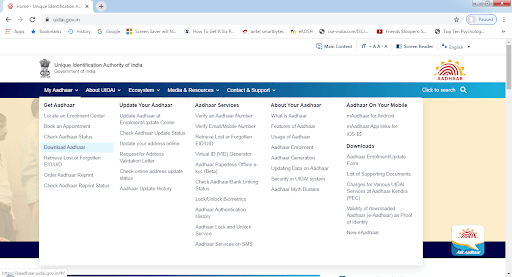
- A new window opens wherein you get the option of downloading your Aadhaar through three options –Aadhaar number, Enrolment ID or Virtual ID. Choose the option whose number that you have. If you have Aadhaar number, provide the 12-digit number and proceed to download eAadhaar number. Similarly, you can choose to provide your 14-digit enrolment ID number or 16-digit virtual ID number
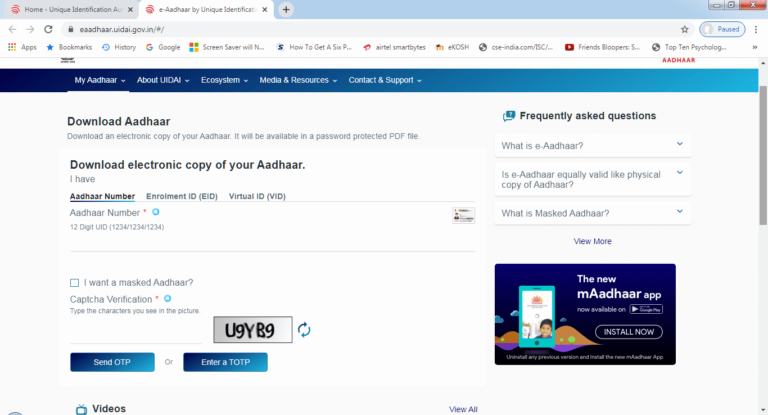
- After providing the number, choose ‘I want a masked Aadhaar’ so that the eAadhaar does not display your full Aadhaar number. If the option is selected, only the last four digits of the Aadhaar card would be visible on eAadhaar which would be a safer alternative.
- Then enter the captcha code and click ‘Sent OTP’. The OTP for completing the download would be sent to the mobile number which is registered with the Aadhaar card. Enter the OTP and download a soft copy of your Aadhaar card.
- If you don’t have a Virtual ID (VID) you can create one and then use it for downloading your Aadhaar card if you like. To steps for generating the Virtual ID are as follows –
- On UIDAI’s home page go to ‘Aadhaar Services’ and click on ‘Virtual ID (VID) Generator’
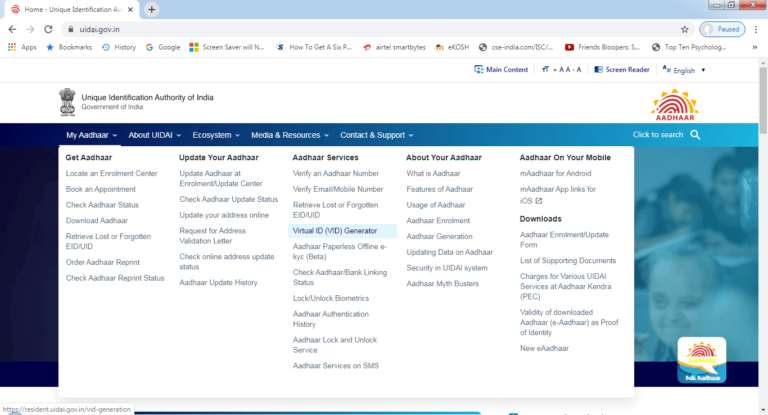
- To generate the ID, you have to provide your 12-digit Aadhaar card number
- Enter the captcha code to verify the number that you have entered
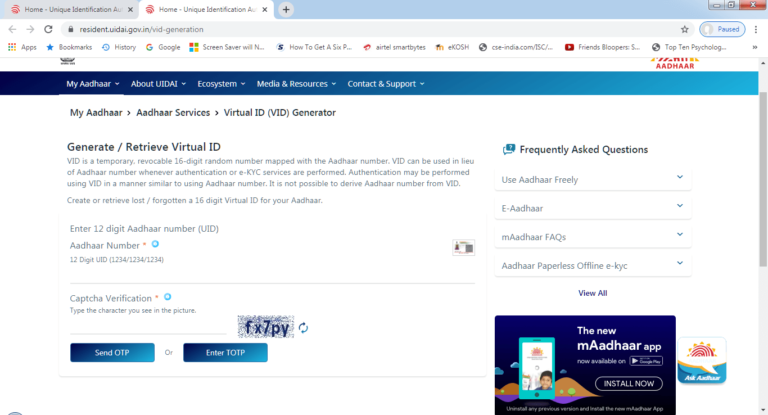
- Click ‘Send OTP’ and the OTP for generating the virtual ID would be sent to the mobile number registered with Aadhaar
- Once the OTP is entered, the virtual ID would be generated. It would be a 16-digit ID which you can use to download eAadhaar using the above-mentioned process.
If you don’t have your Aadhaar card number or your enrolment ID number, you can still download eAadhaar if your mobile number or email ID is registered in the Aadhaar database. You can find out your Aadhaar card number or your enrolment ID number online on UIDAI’s website and then use the number to get a soft copy of your Aadhaar card. The process of getting your Aadhaar or enrolment number is as follows –
- Visit the home page of the UIDAI website at https://uidai.gov.in/.
- Under ‘My Aadhaar’ category go to ‘Get Aadhaar’ and then click ‘Retrieve Lost or Forgotten EID/UID’. This link helps you retrieve your Aadhaar or enrolment number which you might have lost
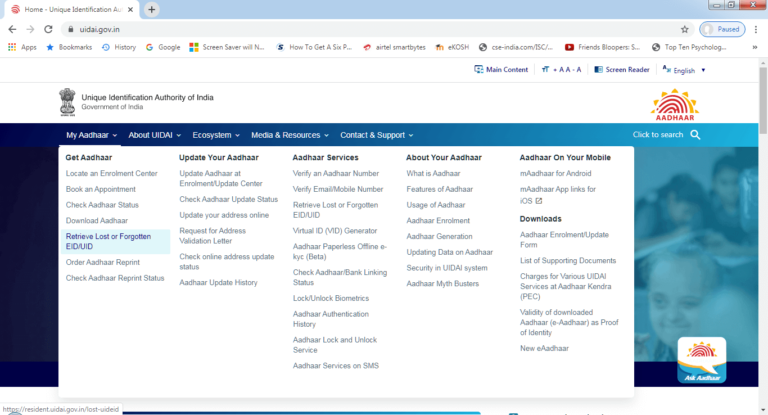
- In the new tab that open you have to choose which number you want to retrieve – Aadhaar Number (UID) or Enrolment ID Number (EID).
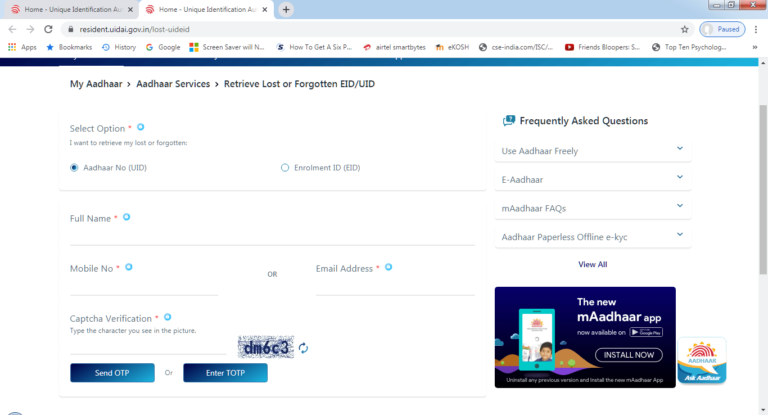
- Whatever number you want to retrieve you would have to enter in your name in full as it is contained in your Aadhaar card. Then you should either provide your registered mobile number or email ID
- Fill in the captcha code and click ‘Sent OTP’
- An OTP would be sent either to your mobile number or email ID which is registered with Aadhaar
- Fill in the OTP and your Aadhaar or enrolment ID number would be retrieved. You would get the number on your mobile number or your email ID.
Getting duplicate Aadhaar card through mAadhaar
The UIDAI has launched a mobile application called mAadhaar which lets you avail Aadhaar related services online through your mobile phone. You can also get a duplicate Aadhaar card in soft copy through the mAadhaar application. The process is as follows –
- Go to Google Play Store or Apple Store and download mAadhaar application.
- Register on the application so that you can use it
- Open the application and choose ‘Download Aadhaar’
- There would be three choices to download Aadhaar just like in the UIDAI website – through your Aadhaar number, through a Virtual ID (VID) number and through the Enrolment ID number
- If you choose ‘Aadhaar number’ you would have to provide the 12-digit Aadhaar card number. For ‘Virtual ID Number’ option the 16-digit virtual ID number would be required and for the enrolment ID option, you would have to enter the 14-digit enrolment ID number and the date and time of enrolment.
- If you don’t have a virtual ID, you can generate the same on the mAadhaar application. There is an option of ‘Virtual ID Generator’ on the application which, when clicked, prompts you for your Aadhaar number. Enter in the Aadhaar number and the captcha code to get an OTP on the registered phone number. Enter in the OTP and your virtual ID would be generated.
- After you choose and enter the Aadhaar number / Virtual ID number or enrolment ID number, a captcha code would have to be entered as displayed on the mobile screen
- Request for the OTP generation and provide the OTP in the required field to download the Aadhaar card in soft copy on your mobile phone.
If, however, you don’t have your Aadhaar card number or enrolment ID number handy with you, you can get the number to using the mAadhaar application and then download the Aadhaar card in soft copy. The process to get the Aadhaar number or enrolment ID number is called retrieval of lost or forgotten UID/EID. It is as follows –
- In the mAadhaar application choose ‘Retrieve EID/UID’
- You would get two retrieval options – retrieval of your Aadhaar Number (UID) or retrieval of your Enrolment ID Number (EID).
- If you choose Aadhaar number retrieval, the 14-digit enrolment ID would have to be entered. This ID number can be found on your Aadhaar card enrolment form. Moreover, the form is also stamped with the date and time of enrolment. You would have to provide this date and time in DD/MM/YYYY and HH:MM:SS format respectively.
- If you choose to get the enrolment ID number, you need to provide your full name as per Aadhaar records along with your email ID or registered phone number
- You should then enter the captcha code and generate the OTP.
- Enter the generated OTP sent to your registered mobile or email ID to find out the Aadhaar number
Availing duplicate Aadhaar card in physical hard copy
While the soft copy of the Aadhaar card can be downloaded online, there are ways to get a duplicate Aadhaar card in hard copy too. Request for a duplicate Aadhaar card can be submitted online on the UIDAI website, on the mAadhaar mobile application or at any of the Aadhaar enrolment centres. The process of each of these ways is as follows –
- Through UIDAI website
- Visit the website of UIDAI at https://uidai.gov.in/
- On the home page, click on ‘My Aadhaar’ and under ‘Get Aadhaar’ choose ‘Order Aadhaar Reprint’
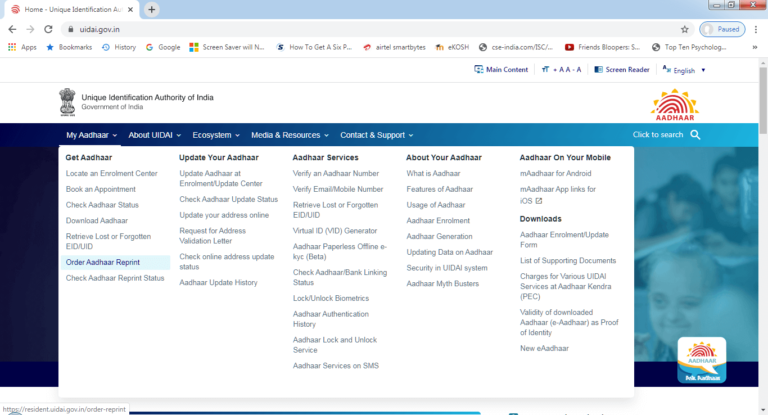
- A new window would open wherein you would have to place a request for Aadhaar reprinting by entering in your Aadhaar card number, Virtual ID number or enrolment ID number.
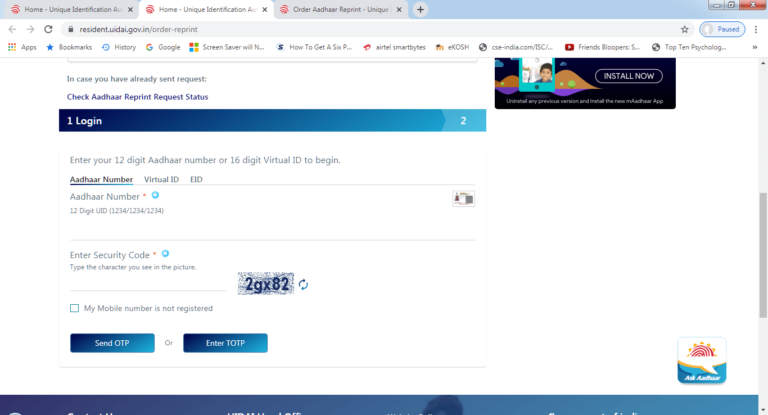
- Enter in the security code displayed
- If your mobile number is not registered with Aadhaar, click on the box ‘My mobile number is not registered’. This would allow you to raise a reprinting request through an alternate mobile number. If your mobile number is, however, registered with Aadhaar, do not click on the box
- Then, click on ‘Send OTP’ to receive the OTP on your registered mobile number or an alternate mobile number if your number is not registered.
- Enter the OTP received and you would be able to preview your Aadhaar card and check its details. Once you are satisfied with the preview details, choose ‘Make Payment’
- You would be directed to the online payment page as reprinting of the Aadhaar card requires you to pay a fees of INR 50 including GST and cost of posting the card. You can pay online using your debit or credit card, net banking facility or UPI payment mode
- Once the payment is made, a receipt for reprinting would be generated which would contain a digital signature. You can download and print the receipt if you want
- A Service Request Number would also be sent to the registered or alternate mobile number through SMS. This number can be used to track the delivery of your Aadhaar card after the reprinting request has been made.
- Through mAadhaar application
The mAadhaar application also allows you to raise a reprinting request for your Aadhaar card. The process is as follows –
- Download the application and register on it
- Open the application and choose ‘Order Aadhaar Reprint’
- A notice would be displayed and you need to click on the box next to ‘Terms and Conditions’ to accept the terms of reprinting
- Click on ‘OK’ and you would be given two choices – ‘I have registered mobile number’ and ‘An unregistered mobile number’
- If your mobile number is registered, click on the first option. Provide your Aadhaar number, captcha code and request for an OTP. Enter the OTP to complete the request
- If you choose the second option, enter the Aadhaar number, captcha code and the mobile number on which you need the OTP. Provide the OTP and complete the request
- You would be taken to the payment page where you have to make an online payment of INR 50 for reprinting of the Aadhaar card
- Once the payment is made you would get a confirmation receipt with a Service Request Number. The number can be used to track the delivery of your Aadhaar card.
- Through Aadhaar enrolment centre
You can visit the nearest Aadhaar enrolment centre and submit a request for a duplicate Aadhaar card. The fee for printing the duplicate Aadhaar card would have to be paid along with your Aadhaar number. You would then get a reprinting receipt and a Service Request Number through which you can track the issuance and delivery of your Aadhaar card.
Checking the status of delivery of Aadhaar card
If you have ordered for an Aadhaar reprint, the delivery status can be tracked online through UIDAI website and also through mAadhaar application. The process is as follows –
- Through UIDAI website –
- Visit the website. Choose ‘My Aadhaar’ and under ‘Get Aadhaar’ choose ‘Check Aadhaar Reprint Status’
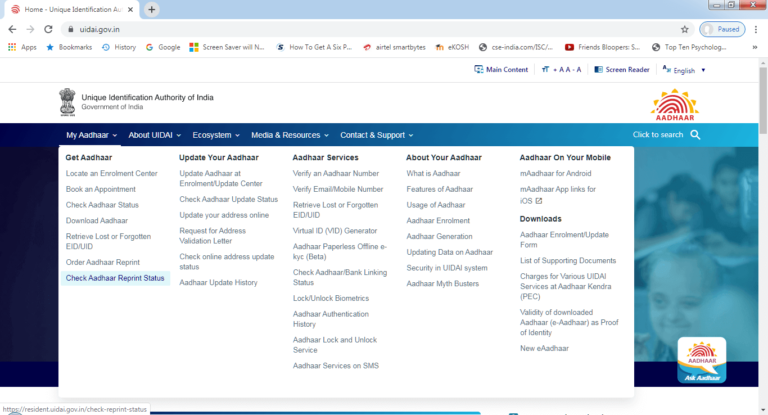
- In the next tab you have to enter the Service Request Number (SRN) which was mentioned on the reprint receipt, Aadhaar card number and captcha verification code
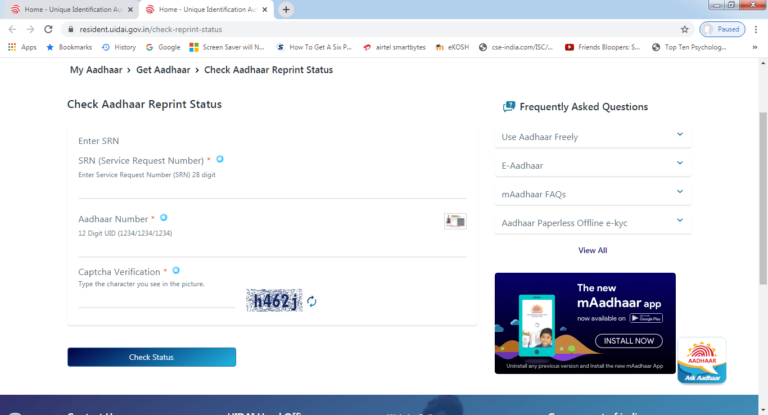
- Click on ‘Check Status’ to find the status of reprinting of your Aadhaar card.
- Through mAadhaar application
- Open the application and choose ‘Check Request Status’
- You would get multiple options of checking the request. Choose ‘Reprint Request Status’
- Provide the Aadhaar card number, Service Request Number and the captcha code
- Hit ‘Check Status’ and you would be able to check the status of your reprinting
Getting a duplicate Aadhaar card is not difficult. You can even get an eAadhaar online which is simpler. So, choose whether you want an online Aadhaar copy or a physical copy and get a duplicate Aadhaar card.
FAQ’s
No, online downloading of Aadhaar cards is completely free of cost. INR 50 would be charged if you get your Aadhaar card reprinted in a physical form.
No, if your mobile number is registered in the database of Aadhaar you would not be allowed to download the Aadhaar card. You would, therefore, have to get your mobile number registered with Aadhaar and then download the Aadhaar copy. However, for Aadhaar card reprinting, the registered mobile number is not required. You can raise a reprinting request with an alternate non-registered mobile number too.
No, online registration of mobile number in the Aadhaar card database is not allowed. You would have to visit a permanent Aadhaar enrolment centre to register your mobile number with Aadhaar so that you can use the online Aadhaar services offered by UIDAI and mAadhaar application.


