Aadhaar card is an important and essential document issued by the Government of India. Aadhaar is a 12 digit unique identification number issued by Unique Identification Authority of India (UIDAI) upon taking your personal, demographic and biometric data. Every data will be stored in the Government’s database which can be used for availing various benefits offered by the government schemes, pension, subsidy and scholarship and many such benefits and services. You can apply for the aadhaar card at any of the Aadhaar Permanent Enrolment Centres.
Once you apply for aadhaar card, you will be given an aadhaar acknowledgement slip. Using the information provided on the aadhaar acknowledgement slip which is the aadhaar enrolment number, you can track the aadhaar card status both via online and offline methods. You also check the aadhaar card status by name if you have misplaced your enrolment number or ID. Let’s learn how to check aadhaar cards by name.
Process for aadhaar card status check by name
If you have misplaced your aadhaar acknowledgement slip given at the time of aadhaar application, you can check the aadhaar card status by name. The most important thing for aadhaar card status check by name is to have the mobile number registered with aadhaar card. Following are the step-by-step process for aadhaar card status check by name –
- The first step to aadhaar card status check by name is to get the enrolment ID using your name as provided in the aadhaar records
- In case you have lost or forgotten your aadhaar acknowledgement slip, you can follow below steps to retrieve the enrolment ID –
- Log on to the official website of Unique Identification Authority of India (UIDAI)
- Click on ‘My aadhaar’ option available at the top left corner of the home page
- Under ‘My aadhaar’, click on ‘retrieve lost or forgotten EID/UID’ tab under ‘Get aadhaar’ option
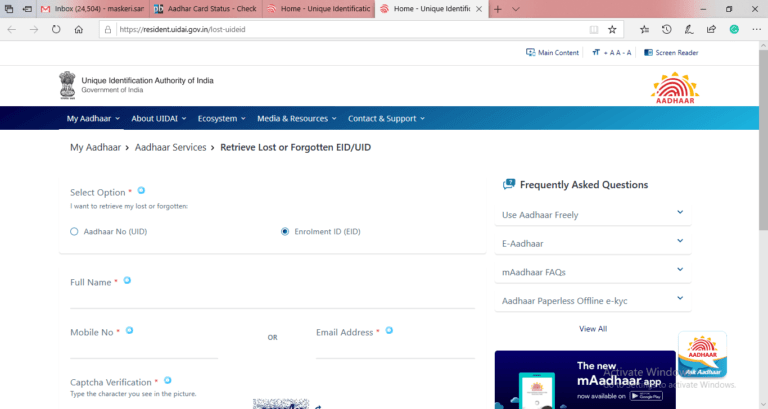
- A new window will be opened which requires you to input certain details
- Select an option –Enrolment ID (EID)
- Once you select ‘Enrolment ID (EID)’ to retrieve your lost/forgotten Enrolment ID (EID), you are required to provide below details –
- Your full name
- Your mobile number
- Your email address
- Click on the ‘send OTP’ option after filling in the captcha verification code
- A one-time password will be sent to your aadhaar registered mobile number or on aadhaar registered email ID
- Access your one-time password and input in the relevant box. Then, click on ‘Verify OTP’
- Once your OTP (one-time-password) is verified, you will receive your enrolment number or aadhaar card number (if it is already processed) on your registered mobile number and also on your email ID
- Once you receive your enrolment ID (EID), start with the second set of procedures to check the aadhaar status online
Following is the step-by-step process to check aadhaar status online –
- Visit the official website of Unique Identification Authority of India (UIDAI)
- Click on ‘my Aadhaar’ option available on the top left corner of the home page
- Click on ‘Check aadhaar status’ option under ‘Get aadhaar’ tab
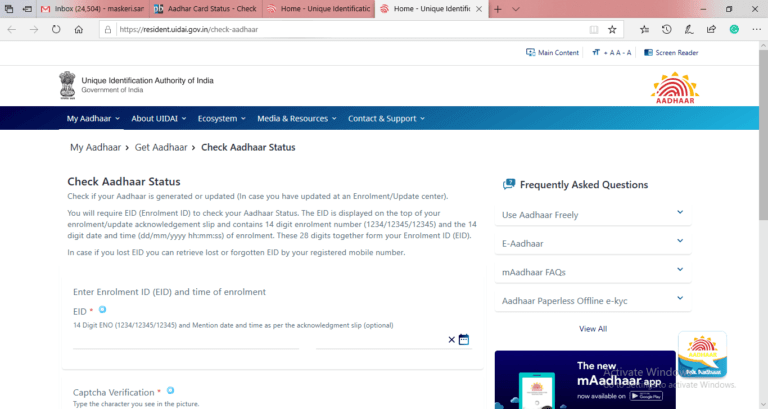
- You need to enter Enrolment ID in the relevant field of the page. Enrolment ID is displayed on the top of your aadhaar acknowledgement slip which is 14 digit enrolment number (for example 1234/12345/12345) and the 14 digit date and time (dd/mm/yyyy hh:mm:ss). Basically, the enrollment ID is 28 digits
- Input the captcha verification code and click on ‘check status’
- You will be able to see the status of your aadhaar card
The process to check aadhaar status online by enrolment ID
The process to check aadhaar status online by using enrolment ID is quite easy. Following is the step-by-step process to check aadhaar status online –
- Visit the official website of Unique Identification Authority of India (UIDAI)
- Click on ‘my Aadhaar’ option available on the top left corner of the home page
- Click on ‘Check aadhaar status’ option under ‘Get aadhaar’ tab
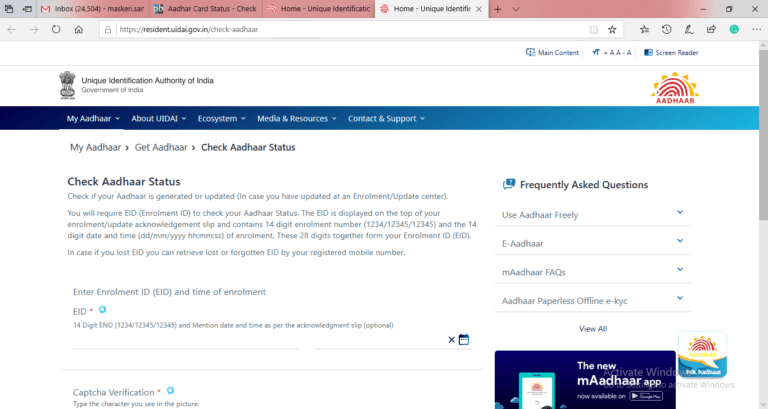
- You need to enter an Enrollment ID in the relevant field of the page. Enrolment ID is displayed on the top of your aadhaar acknowledgement slip which is 14 digit enrolment number (for example 1234/12345/12345) and the 14 digit date and time (dd/mm/yyyy hh:mm:ss). Basically, the enrollment ID is 28 digits
- Input the captcha verification code and click on ‘check status’
- You will be able to see the status of your aadhaar card
The process to check aadhaar update status online by update request number (URN)
If you already have the aadhaar card and you need to change your demographic or personal details such as name, address and mobile number. If you have placed a request for update or correction of details in your aadhaar card, you would have been given an update request number (URN). Let’s learn how you can check aadhaar update status using update request number (URN). An important requirement is to have a mobile number registered with the Unique Identification Authority of India (UIDAI). Following is the step-by-step process for aadhaar update status check online –
- Visit the official website of Unique Identification Authority of India (UIDAI)
- Click on ‘my Aadhaar’ option available on the top left corner of the home page
- Click on ‘Check update status’ under ‘aadhaar service desk’ option
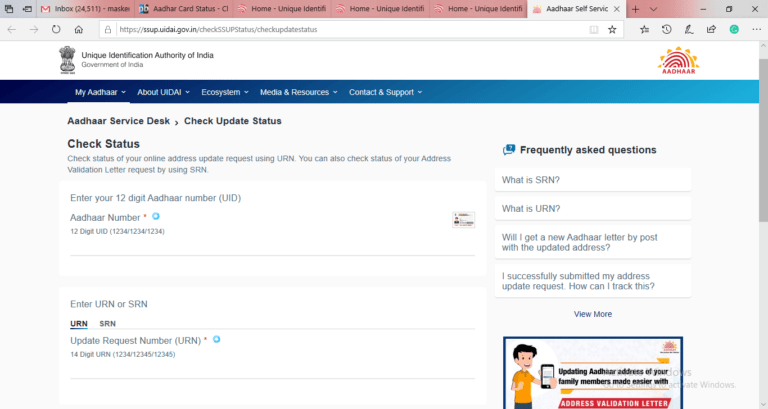
- Enter your 12 digit aadhaar number and update request number (URN) in the relevant box
- You can also choose to provide 10 digit service request number (SRN) and then input the captcha verification code in the relevant field
- Click on the ‘check status’ option to know the status of your aadhaar update request
The process to check aadhaar status online by enrolment ID
Apart from checking the aadhaar card status by name online on the official website of Unique Identification Authority of India (UIDAI), you can also check the status of aadhaar card via India post. When you enrol for aadhaar card or submit a request for aadhaar update, the successful processing of your request will be communicated to you through confirmation SMS sent on your aadhaar registered mobile number. Once you receive the confirmation, aadhaar letter or the updated aadhaar letter will be delivered to your postal address by the Unique Identification Authority of India (UIDAI) within a few days. Meanwhile, you will be given the India post consignment number through which the aadhaar card is dispatched to your postal address. Following is the way to check the aadhaar card status via post –
- Log on to India Post’s official website
- Enter your consignment details given by the aadhaar department
- Details of your aadhaar consignment will be dispatched on the screen
The process to search aadhaar card by name
After successful enrolment of aadhaar card, a confirmation will be communicated through SMS on aadhaar registered mobile number. You can then download the e-aadhaar card online on UIDAI’s site. However, if you have lost or forgotten your enrolment ID (EID), you can search aadhaar card by name. Following are the process to search aadhaar card by name –
- The first step to search aadhaar card by name is to get the enrolment ID or aadhaar number (UID) using your name as provided in the aadhaar records
- In case you have lost or forgotten your aadhaar number, you can follow below steps to retrieve the aadhaar number –
- Log on to the official website of Unique Identification Authority of India (UIDAI)
- Click on ‘My aadhaar’ option available at the top left corner of the home page
- Under ‘My aadhaar’, click on ‘retrieve lost or forgotten EID/UID’ tab under ‘Get aadhaar’ option
- Select an option – Aadhaar number (UID) or Enrolment ID (EID)
- Fill in all the details required and click on the ‘send OTP’ option after filling in the captcha verification code
- A one-time password will be sent to your aadhaar registered mobile number or on aadhaar registered email ID
- Access your one-time password and input in the relevant box. Then, click on ‘Verify OTP’
- Once your OTP (one-time-password) is verified, you will receive your aadhaar card number and enrolment number on your registered mobile number and also on your email ID
- Once you receive your aadhaar number (UID) and enrolment ID (EID), start with the second set of procedures to download the e-aadhaar card. Following are the steps for downloading the e-aadhaar card
- Click on ‘Download aadhaar’ tab under ‘Get aadhaar’ option on the home page of UIDAI and proceed to download your password-protected e-aadhaar card
FAQ’s
SRN is a service request number generated once you raise a request for order aadhaar reprint on UIDAI’s website. It is a 28 digit request number that can be used to track aadhaar status online.
It takes about 60 to 90 days to receive the aadhaar letter after enrolment at your postal address.
You can use C/o as relationship details in the address field of your Aadhaar card enrolment form


